How To Use This Tutorial
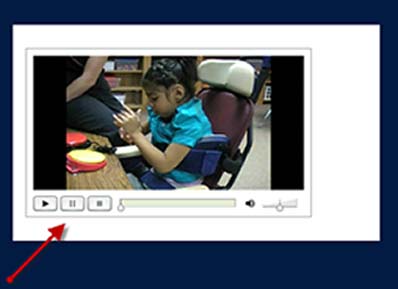
Some pages contain video. You can control the playback of the video by using the buttons under the video screen.
Adobe Flash Player is required to view the videos. Please make sure that you have the most recent version installed by going to Flash Player Test. If you need to download the free Flash Player, you can do so at the Adobe Flash Player download page.
Also make sure your audio is on and working. You may prefer to use headphones.

